[Devi essere iscritto e connesso per vedere questo link]
Description:
New update 23/12/2009
Changing Led visual + Mode Pioneer for Cue and Play (Led)
Modification Mapper for Denon DN-S3700 Midi Mode
Update 02/09/2009 for v6.0.2
Correction A & B loop in and loop out + lcd + led
Autoloop + lcd + led
Time remain and elapsed button + lcd
Video from new update 6.0.2
[Devi essere iscritto e connesso per vedere questo link]
Here 3 video to show the difference
Original Mapper VDJ6
[Devi essere iscritto e connesso per vedere questo link]
Modification Mapper VD6
[Devi essere iscritto e connesso per vedere questo link]
Presentation modification Mapper VDJ 6 (Led et Buttons) This is a French video !
[Devi essere iscritto e connesso per vedere questo link]
As you can see on the video when leds flashes to indicate which the deck is in mode cue.
When the deck is in mode play, leds remains to light (to switch on)
So you can see, working in the darkness much better than original mapper.
Also Led playlist flashes when the playlist is in reading and does not flash any more when we stop the reading in playlist mode.
Modification from buttons 10 are assigned for Kill Bass - Kill Medium - Kill High and is to light (to switch on) in normal mode and flash when they are to engage.
Here Picture from Legende
[Devi essere iscritto e connesso per vedere questo link]
1 . Clear Cue
2 . Make cue point
3 . Autoloop
4 . Setting from Denon (Not changed)
5 . Autoloop Exit
6 . Turn is for select effects and press start the effects (I have more than 20 effects)
7 . Vinyl playback direction selector lever (Not changed)
8 . Change action loop 1/2 - 1/8 - 1/4 and more
9 . Clone Deck (make copy song another deck)
10 . Kill Bass - Kill Medium - Kill High (Led on - Led blink on select)
11 . QUICK JUMP button, -FAST SEARCH button (Not changed)
12 . Play and cue Mode (Not Changed)
13 . Unload song from deck (song loaded led is on, unload led blink)
14 . Blue Led is on
15 . Effects Brake, Dump and Reverse (Not changed)
16 . PLATTER MODE button (Not Changed)
17 . PITCH BEND +/– buttons (Not Changed)
18 . PITCH button and KEY ADJUST button (Not Changed)
19 . Pitch (Not Changed)
20 . On press start automix (Led blink on play - Led on in stop mode) I cant so see if my playlist playing of not
21 . Back (Not Changed)
22 . Browse in map en song (not mouse used) is very fast en good in midi mode
23 . Add track to playlist (blink if playlist mode playing)
24 . Loop A -B and Exit (Not changed)
25 . Relay play (playing song deck A to B)
26 . Search in browser
27 . Time remain and elapse (Not Changed)
Description:
New update 23/12/2009
Changing Led visual + Mode Pioneer for Cue and Play (Led)
Modification Mapper for Denon DN-S3700 Midi Mode
Update 02/09/2009 for v6.0.2
Correction A & B loop in and loop out + lcd + led
Autoloop + lcd + led
Time remain and elapsed button + lcd
Video from new update 6.0.2
[Devi essere iscritto e connesso per vedere questo link]
Here 3 video to show the difference
Original Mapper VDJ6
[Devi essere iscritto e connesso per vedere questo link]
Modification Mapper VD6
[Devi essere iscritto e connesso per vedere questo link]
Presentation modification Mapper VDJ 6 (Led et Buttons) This is a French video !
[Devi essere iscritto e connesso per vedere questo link]
As you can see on the video when leds flashes to indicate which the deck is in mode cue.
When the deck is in mode play, leds remains to light (to switch on)
So you can see, working in the darkness much better than original mapper.
Also Led playlist flashes when the playlist is in reading and does not flash any more when we stop the reading in playlist mode.
Modification from buttons 10 are assigned for Kill Bass - Kill Medium - Kill High and is to light (to switch on) in normal mode and flash when they are to engage.
Here Picture from Legende
[Devi essere iscritto e connesso per vedere questo link]
1 . Clear Cue
2 . Make cue point
3 . Autoloop
4 . Setting from Denon (Not changed)
5 . Autoloop Exit
6 . Turn is for select effects and press start the effects (I have more than 20 effects)
7 . Vinyl playback direction selector lever (Not changed)
8 . Change action loop 1/2 - 1/8 - 1/4 and more
9 . Clone Deck (make copy song another deck)
10 . Kill Bass - Kill Medium - Kill High (Led on - Led blink on select)
11 . QUICK JUMP button, -FAST SEARCH button (Not changed)
12 . Play and cue Mode (Not Changed)
13 . Unload song from deck (song loaded led is on, unload led blink)
14 . Blue Led is on
15 . Effects Brake, Dump and Reverse (Not changed)
16 . PLATTER MODE button (Not Changed)
17 . PITCH BEND +/– buttons (Not Changed)
18 . PITCH button and KEY ADJUST button (Not Changed)
19 . Pitch (Not Changed)
20 . On press start automix (Led blink on play - Led on in stop mode) I cant so see if my playlist playing of not
21 . Back (Not Changed)
22 . Browse in map en song (not mouse used) is very fast en good in midi mode
23 . Add track to playlist (blink if playlist mode playing)
24 . Loop A -B and Exit (Not changed)
25 . Relay play (playing song deck A to B)
26 . Search in browser
27 . Time remain and elapse (Not Changed)